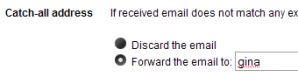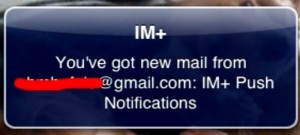Wednesday, October 28, 2009
Trick Out Google Apps for Your Domain - Gmail - Lifehacker
Create a Catch-all Email Address
One of the advantages of having your own domain name is that you have control and access to every single word combination @ yourdomain.com email address that you want. If you create a "catch-all address," you can forward any email that comes to your domain and doesn't match a user to a specific address. This means that if you wanted to use custom email addresses on the fly—like amazon@yourdomain.com when you register for an account at Amazon, or lifehacker@yourdomain.com when you register for an account at Lifehacker, you can do so without having to create custom addresses. Instead, set up your domain's catch-all address to forward to your user account. To set up a catch-all address, in your Google Apps Dashboard, from the Service Settings drop-down choose Email. There you can either reject mail that comes to addresses that don't match a user, or set up a catch-all forwarding address as shown above.
I never realized you could do this! Perfect way to set up email's for business users and have all kinds of email address' without adding users (which cost money in Premier). Going to remember this one. Check out Gina's excellent article for more great tips for Google Apps.
Sunday, October 25, 2009
Saturday, October 24, 2009
Want To See Boondocks II? You'll Have To Demand It
Brian Bufalo
Friday, October 16, 2009
OK I've stopped bleeding!
Wednesday, October 14, 2009
@DOGingham • GREEN SPRINGS DOG PARK OPENING!
Saturday, October 17 at 9:00am
George Ward Park on Green Springs Hwy, Birmingham, AL
From Bark for a Park Headquarters:
You and your dog are invited to the official grand opening and ribbon-cutting ceremony with Mayor Langford for the Greensprings Dog Park at George Ward Park in Birmingham! (Boy, we’ve all waited a long time to hear those words!) Be prepared!
Creative Dog Training has posted podcasts on “Preparing Your Dog for the Dog Park” and “Taking Your Dog to the Dog Park.” We encourage you to take a listen. You’ll also want to read the dog park rules. (They’ll also be posted at the park entrance.) Please note that the ground is quite saturated. You will need to bring towels to dry your dog and something to protect your car seats before you let Fido back into your car after play. Be prepared for mud! Bring poop bags! Enough for yourself and to share. This all happened so fast the waste stations and bags we ordered haven’t yet arrived. Be responsible and clean up after your dog! Don’t come empty handed! We have lots of fundraising to do to pay for the fencing. We’ll be there with Bark t-shirts, coozies, cold sodas, bottled water and more to sell. If you’re not yet a Bark member or donor, now is the time!HAVE QUESTIONS? Email Bark for a Park at barkforapark@yahoo.com
Check out the grand opening of a new dog park in Birmingham! Might just have to get out there with Lucy!
IM+ for iPhone adds email push notifications
bought the full version and have been very happy with the app. And
today they have added a much desired feature, email push notifications
for Gmail, Yahoo, and Hotmail email accounts. The feature is a bit
hidden but you can activate it under the individual account options by setting it to "On". It does work however in my tests it seems to be a bit slower than the actual email arriving via Gmail's own Google Sync. However this keeps my from having to buy a seperate app and is great feature addition to an already wonderful app. Get it here: http://bit.ly/sdrlu. Check it out and let me know what you think in the comments.
Tuesday, October 13, 2009
I bought a new Mac, now what?
Monday, October 12, 2009
Traffic: Posterous vs. Blogger
I’ve noticed an interesting trend since I’ve started using Posterous. Every thing I do in Posterous generates so much more traffic than anything else I use. Now, I am by no means a highly read blogger. I’m not even consistent, which is evident by the screen shots below. But what is interesting though is my post’s generate a whole lot more traffic when using Posterous. What is even more interesting is it seems viewer ship is also up on those sites’s I post to.
Posterous Traffic

Blogger Traffic
There are two reasons for this in my opinion, first, I find Posterous is so simple posting things is fun and therefore I post more often. Second, I post everywhere with the services and because it’s all automated and the process by which I post to these services is centralized it is again easier and more fun.
By posting more often I get more hits and drive up the numbers. Posting is quick, either via email, text, or bookmarklet (I generally use the bookmarklet for sharing content and email for generated content such as this post).
Anyone else notice this trend with their own experiences? Anyone use a different solution? Comment on it below!
Monday, October 5, 2009
How To Solve The Business Card Blues : NPR
I recently listened to this on NPR and really found some great tips including the amazing Evernote for organizing your paper into digital format. This is by far the best way to organize your life. I'm planning on purchasing the full subscription to this service for Christmas. Keeps my whole life organized!